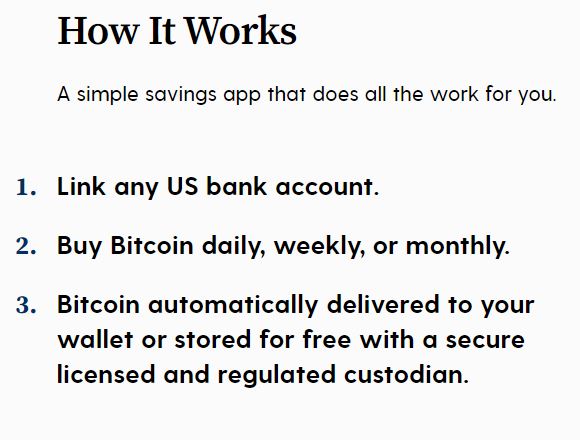How To Get Off Zero and Buy your First Bitcoin
There are many ways to purchase bitcoin. The quickest and easiest thing you can do right this minute is to use a mobile app called Cashapp to make your first purchase.
Cashapp is a mobile application for iPhone and Android that lets you send and receive money from anyone. While there are a variety of things you can do with the application, what we care about right this minute is the ability to buy bitcoin.
Step 1 – Download the app onto your phone.
Step 2 – Create an account
Step 3 – Tap the investing tab (4th from the left)
Step 4 – Tap Bitcoin
Step 5 – Press Buy.
Step 6 – Select an amount or enter a custom amount.
Step 7 – Confirm and continue following the steps.
If you have concerns before your first purchase, we address many of the major hurdles that might prevent you from taking this step on our Primary Pitfalls page.
Congratulations!!!! You are off zero! The next step is to set up a dollar cost averaging account with Swan Bitcoin. Read more below.
Swan Bitcoin
From our perspective, the best place to purchase Bitcoin at this point is at Swanbitcoin.com. Swan believes in Bitcoin education and the company is made up of podcast hosts, YouTubers and thought leaders in the space. Their Swan Signal blog contains great articles and their YouTube channel plays Bitcoin-realted content 24/7.
They are highly focused on Bitcoin only, which means no alternative cryptocurrencies. They are also not an exchange, which means you can’t sell anything there. They are set up for best practices, which means setting up a regular purchase and sweeping your Bitcoin to a wallet outside of the exchange. We’ll get to that part.
To get started, follow the steps below.
Step 1
Head over to Swanbitcoin.com and create an account. The process is relatively easy and most people are verified quite quickly.
You will need some identification information and will want to connect a bank account, so you will want to have this information on hand.
Note: If you use our link you’ll get $10 to start off and we’ll get a little credit for the referral.
Step 2
Once your account is created, you will want to set up Dollar Cost Averaging (or DCA). This refers to a reoccurring purchase of Bitcoin once every couple weeks or once a month.
This is an important first step as DCAing keeps you from worrying about market highs and lows. With Dollar Cost Averaging, the price you purchase your Bitcoin at is averaged over time.
Step 3
Once you have accumulated what you consider to be a significant amount of money, you will want to move your Bitcoin off of Swan and into your own wallet. This is referred to as self custody.
The guys at Swan have written a great article on what wallets are, how they work, and when to think about moving your Bitcoin.
Congratulations!!!
If you followed the steps above, you’ve purchased a small amount via Cashapp and have set up your Swanbitcoin.com account. You’ve got some skin in the game!
The next step is to start (or continue) your Bitcoin education. We have curated the best material on our Bitcoin resources page.